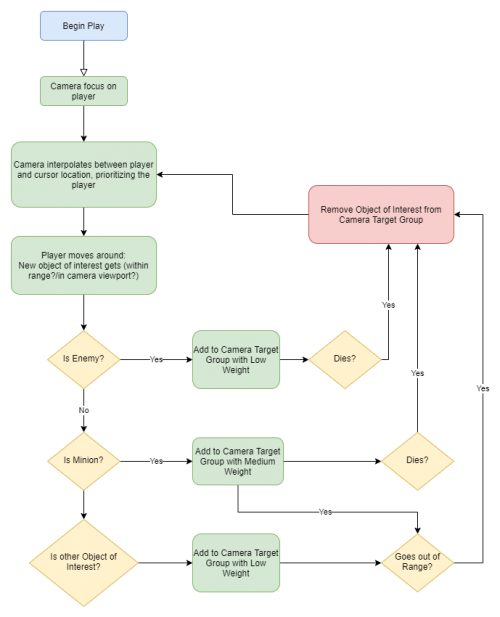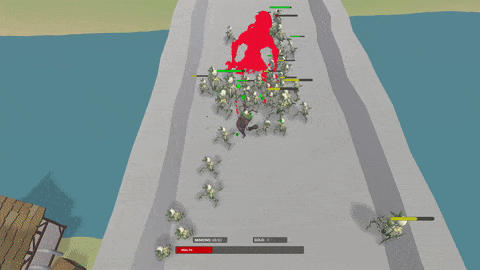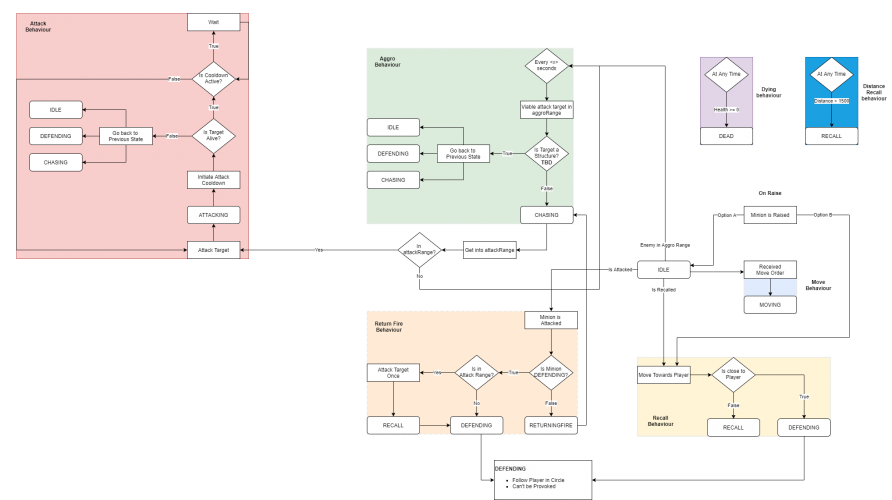Project Information
Project Necromancy is a project I started together with Dirk de Kok as a graduation project. It was my intent of creating a game from scratch with a small team and learning C#.
Because of the coronavirus, finding an internship was hard for a lot of people which gave me an opportunity to find teammates for this project. Over the course of 5 months, we managed to create a proof of concept, which has been published on Itch.io.
I created the concept, based on the Necromancer class fantasy from games such as Warcraft 3, Diablo 2 and Path of Exile. I was also responsible for most of the design and managing of the team.
MY ROLE WITHIN THE PROJECT: Project Lead, Game Designer
PLATFORM: PC (Released on Itch.io)
DEVELOPMENT TIME: 5 months, proof of concept
TEAM SIZE: 6
ENGINE: Unity